Installing and exporting ADFS token certificates
- To see all of the available certificates for ADFS instance, open the ADFS management tool by clicking Tools in the navigation bar of the Server Manager window. This will open the ADFS window.
- In the new window, expand the Services folder and click Certificates. This will open the list of certificates for ADFS instance.
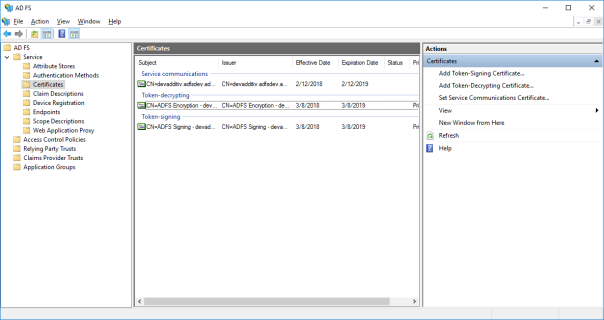
- Select the Token-signing certificate and click View certificate… from the right pane and a certificate window will appear.
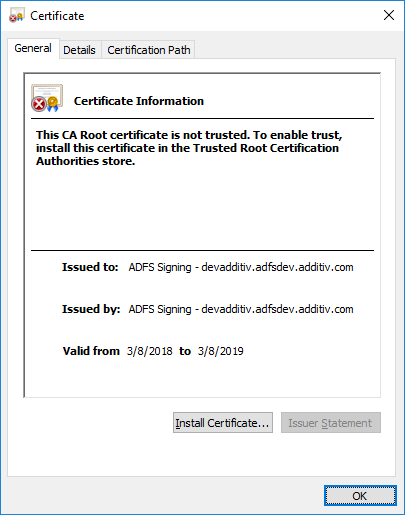
- If you encounter the messages from above image, install the certificate in the Trusted Root Certification Authorities store from Local Machine.
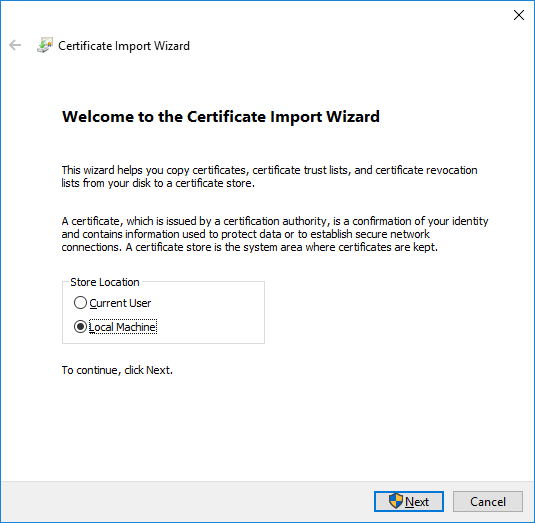
- Click Next
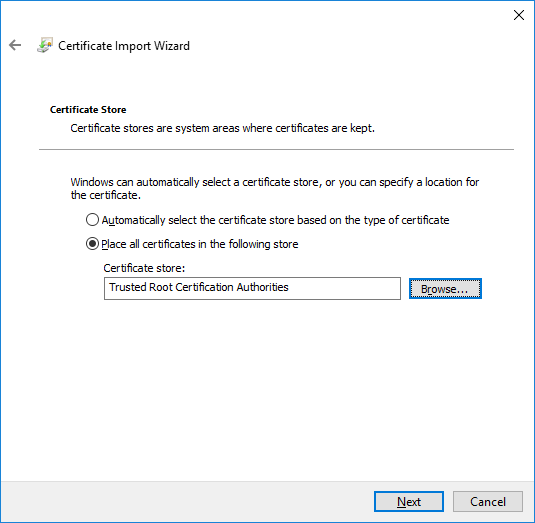
- Click Next.
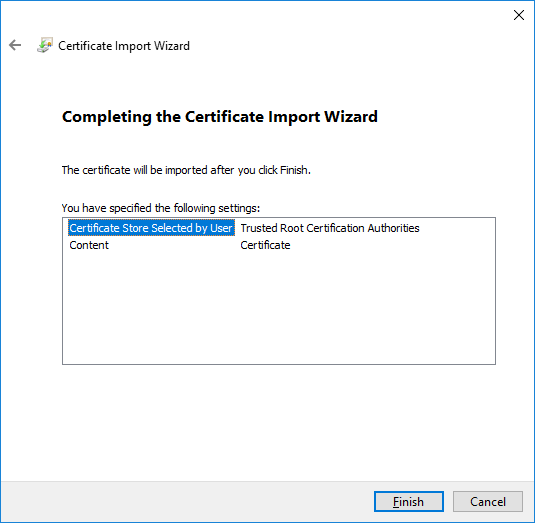
- Click Finish.
- Open again the certificate by clicking View certificate…
- Select the Details tab
- Copy the subject of the certificate in a notepad file
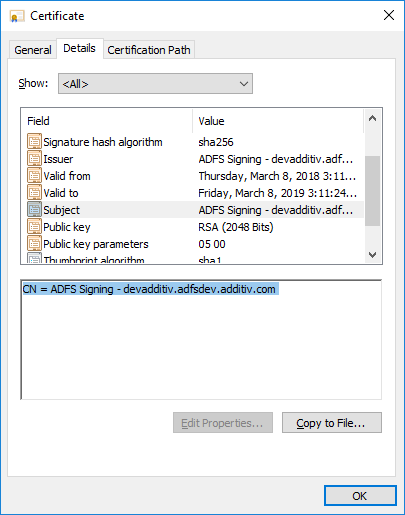
- Click Copy to File…
- Export the certificate as DER encoded binary X.509 (.CER)
- Import the exported certificate in Trusted Root Certification Authorities store from Local Machine on the server where Backend is installed.
- Repeat the same steps for Token-decrypting certificate, but without copying the subject of the certificate.