DFS Documentation
Welcome to DFS's Online Documentation
This portal is your source for the Digital Finance Suite's user A person (member) that is using a registered client (application) to access resources (API). guides, implementation guides and more.
- Learn the system by browsing existing documents
- Find answers by searching for specific topics or key terms (for example "Expected Return")
- Download offline PDFs and supporting spreadsheets
By using this site you agree to our License and Terms of Use
.

Here is a list of all the documents currently held on the documentation portal.
User Guides
BackOffice Functional Overview
This document provides a functional overview of the BackOffice of DFS. The BackOffice aims to address the Business-to-Business and Business-to-End-Client A client is a piece of software that requests tokens from IdentityServer - either for authenticating a user (requesting an identity token) or for accessing a resource (requesting an access token). A client must be first registered with IdentityServer before it can request tokens. Examples for clients are web applications, native mobile or desktop applications, SPAs, server processes, etc. needs within the context of the product offering of the Business.
Portfolio Management System
This document presents the functionalities of the Portfolio Managements System (PMS Portfolio Management System) of DFS.
Order Management System
This document presents the functionalities of the Order Managements System (OMS Order Management System) of DFS.
Mobile Advisor Functional Overview
The purpose of this document is to describe the overall functionality, business rules and user journeys for the Mobile Advisor product built on the DFS platform. The Mobile Advisor is a comprehensive, staff-facing solution that offers the bank’s advisors a powerful, digitally enhanced dialog to serve their customers better and faster in and outside the bank branch. Furthermore, it is the advisor’s trading tool that allows him/her to perform a wide spectrum of the wealth management operations, onboard new clients and connect with them efficiently.
Implementation Guides
Data Configuration
The goal of this document is to provide a structured guideline to configure the application for the requirements of a Client of additiv, as well as presenting a sample such implementation of following these guidelines.
Data Import
This document describes the requirements and steps to load data into the additiv DFS system. The import process is divided in two main parts; the first covers the setup of general data that is not likely to change on a daily basis (e.g. currencies, asset classes etc.) while the second covers the import of data that changes or is added on a daily basis (e.g. instrument Single security (e.g. AAPL shares) universe, portfolios, transactions etc.). Every data import, whether done manually or automatically, is always done first to staging tables where the integrity of the data can be validated; subsequently it is loaded to the productive tables of the system.
Theme Trading
The aim of the present document is to provide a guide on how to configure DFS for Theme Investing.
DFS PII Anonymization
The aim of the present document is to provide a functional overview of the PII Anonymization capabilities provided by DFS.
DFS Reporting Data
The aim of the present document is to provide an overview of the different types of data sources of reporting and how to use them.
Document Management System
The aim of this document is to provide a high-level technical overview of DFS’s Document Management System (DMS). DMS allows the business to securely store and manage documents across the DFS solution.
Technical Guides
Authentication and Authorization
The document describes the DFS authentication and authorization mechanism for users (members and contacts) and applications.
Financial Analytics
This document presents a non-exhaustive number of KPIs Key Performance Indicators and Charts that additiv can calculate “out-of-the-box”, as well as an overview of the required data to calculate these, in the context of its’ Digital Financial Suite (DFS).
ADFS Configuration
The purpose of this document is to define the steps necessaries for configuring of ADFS on Windows Server 2016, configuring of ADFS for claims-based authentication and configuring of Backend application to authenticate via ADFS.
LDAP Configuration
The purpose of this document is to define the steps necessaries for configuring of LDAP on Windows Server 2016, configuring custom attributes on LDAP and configuring of Backend application to authenticate via LDAP.
Service Layer Notification Events
The aim of the present document is to describe the notification events occurring in the notifications queue of the DFS Service Layer.
Service Layer Integration Events
The aim of the present document is to describe the integration events occurring on the dfseventbus topic of the DFS Service Layer.
License & Terms of Use
additiv and additiv Digital Finance Suite (DFS) are trademarks of Additiv AG and/or its affiliates. The software and related documentation are provided under a license agreement containing restrictions on use and disclosure and are protected by intellectual property laws. Except as expressly permitted in individual license agreements or allowed by law, you may not use, copy, reproduce, translate, broadcast, modify, license, transmit, distribute, exhibit, perform, publish or display any part, in any form, or by any means. Reverse engineering, disassembly, or decompilation of the software, unless required expressly by law, is prohibited
- DFS Documentation
- BackOffice Functional Overview
- Portfolio Management System
- Order Management System
- Mobile Advisor Functional Overview
- Data Configuration
- Data Import
- Theme Trading
- DFS PII Anonymization
- DFS Reporting Data
- Document Management System
- Authentication and Authorization
- Financial Analytics
- ADFS Configuration
- LDAP Configuration
- Service Layer Notification Events
- Service Layer Integration Events